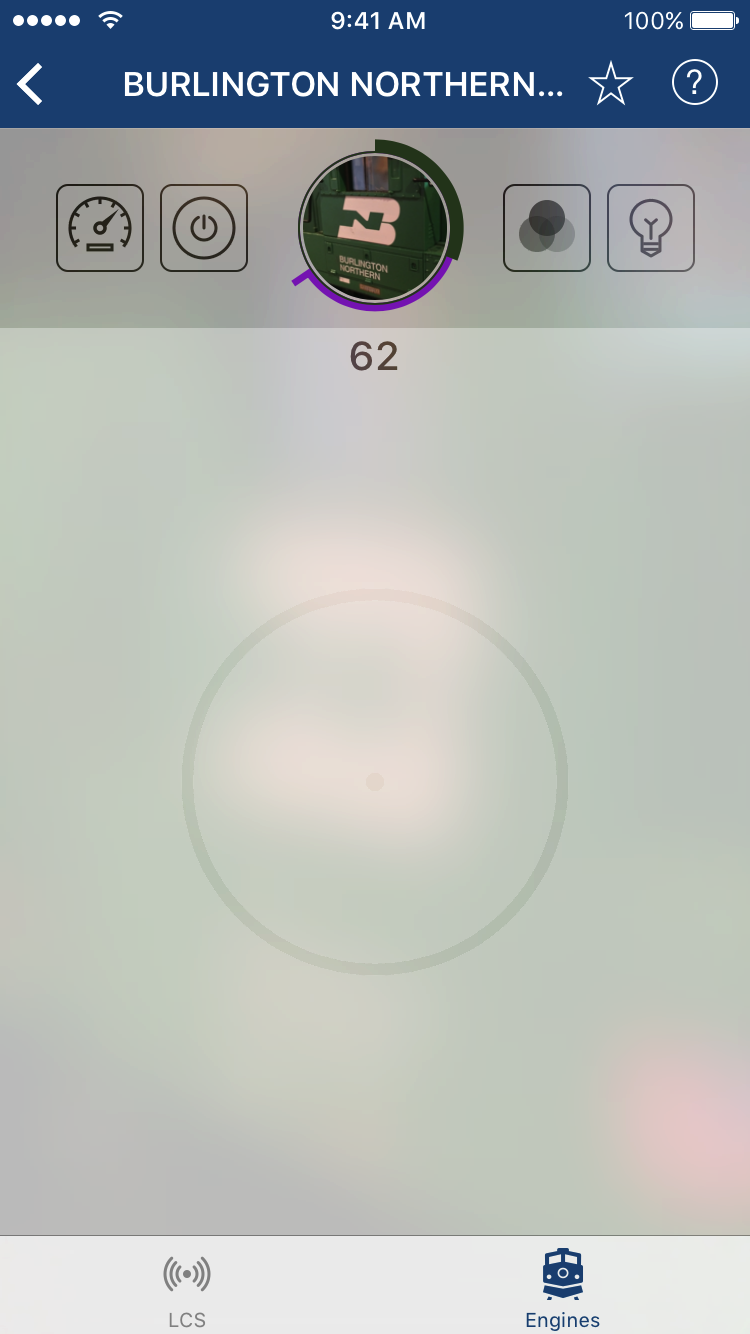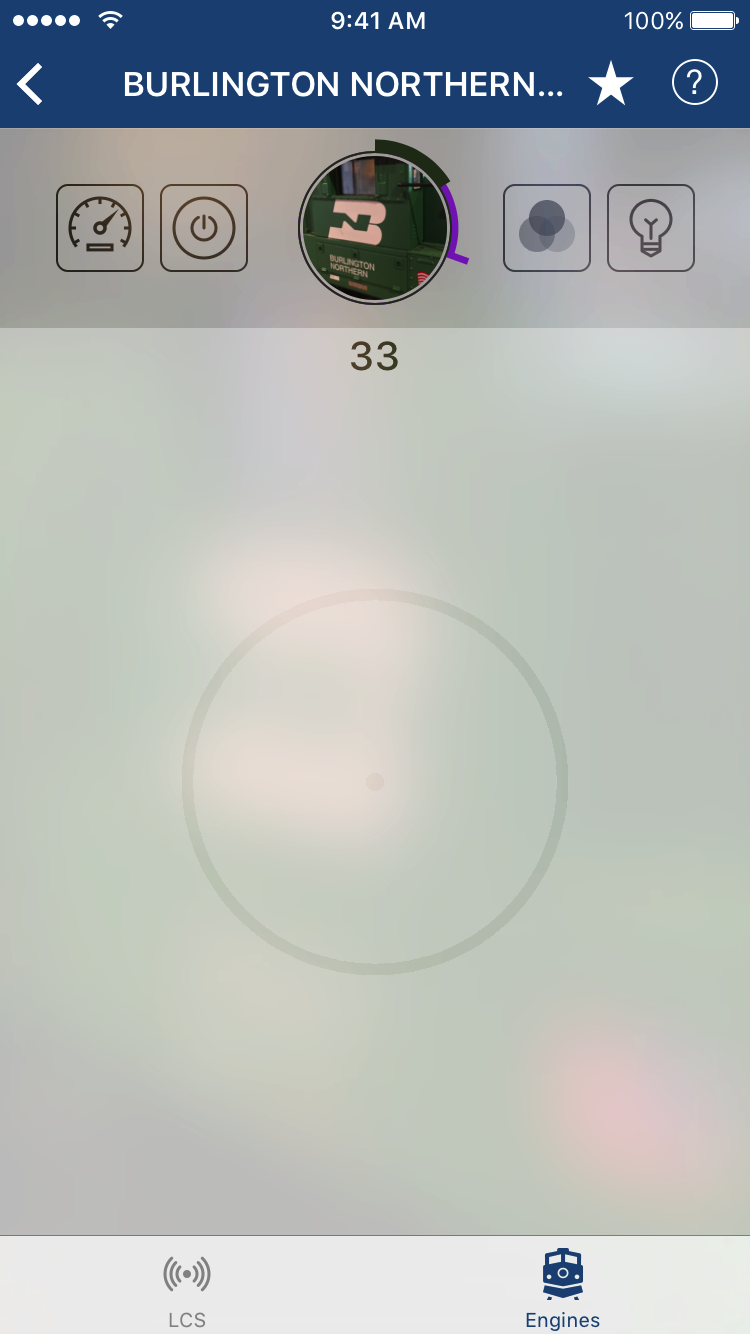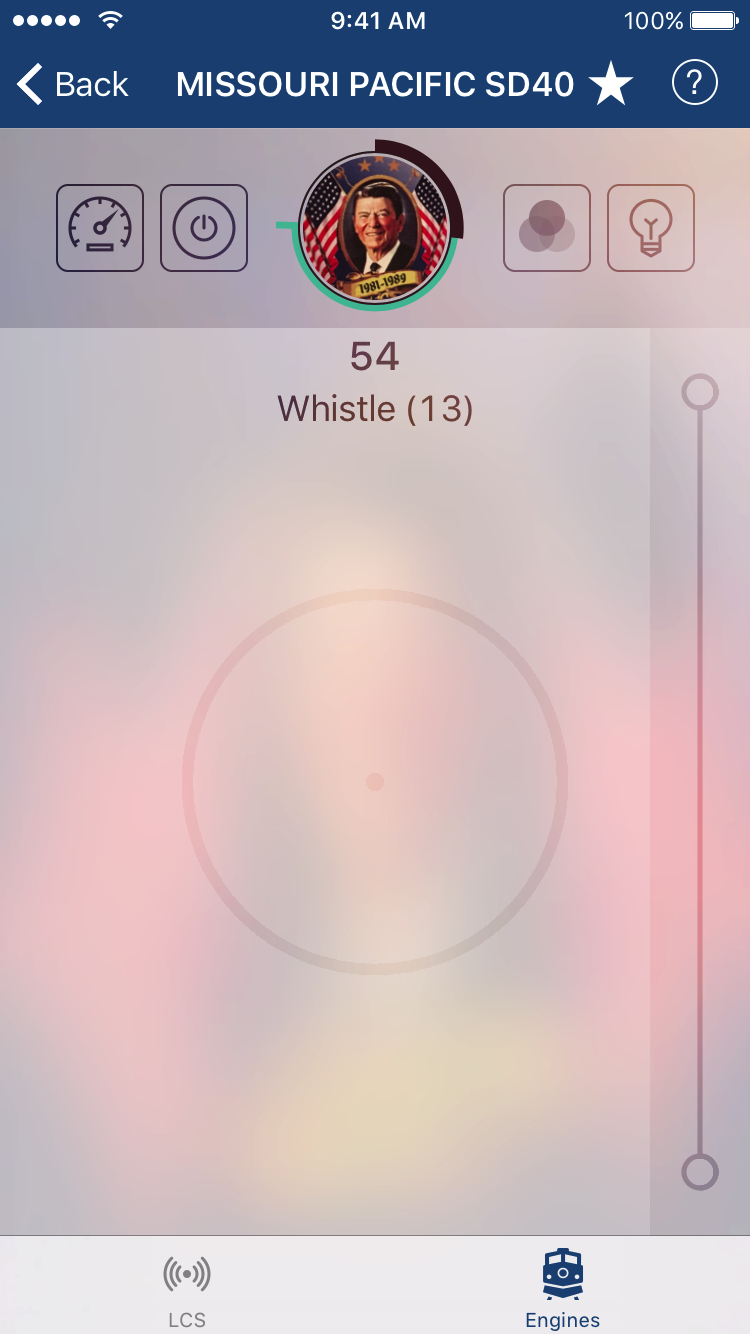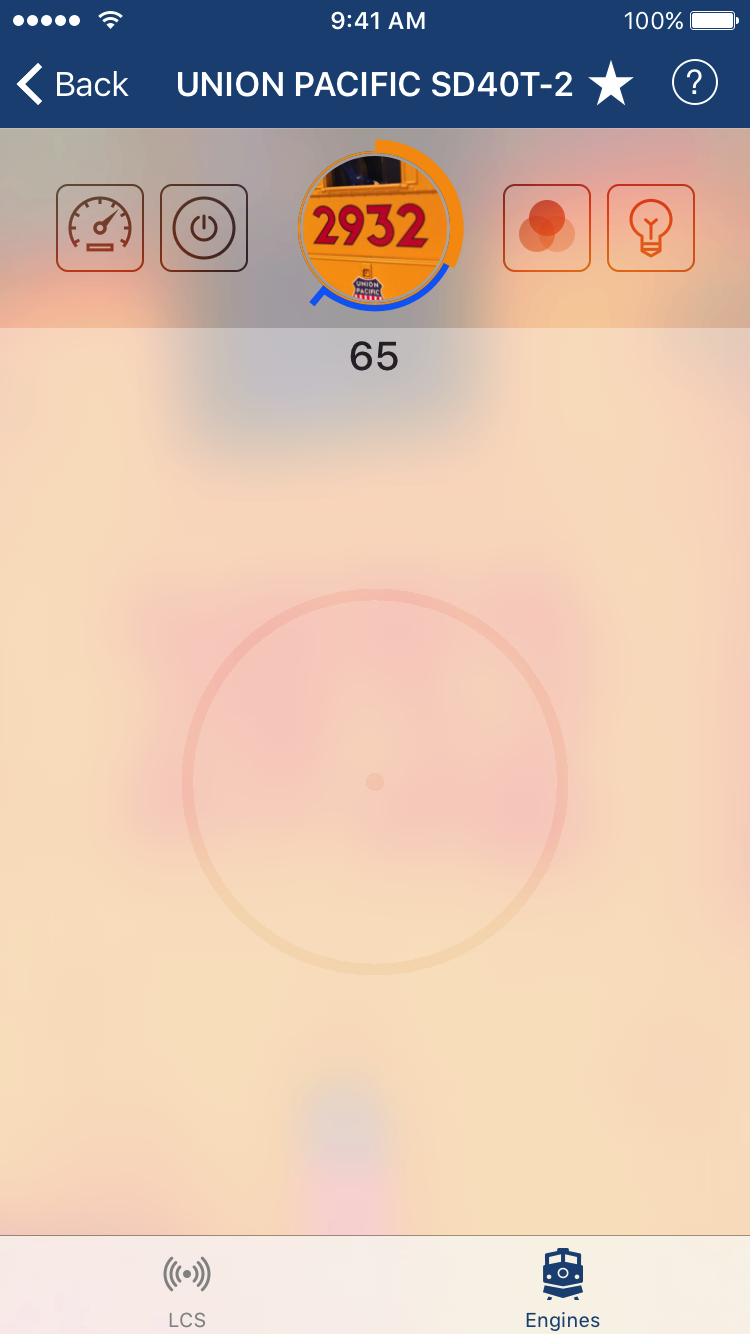Personalizing An Engine

Personalizing an engine with a photo is a great way to create a custom app experience. The engine speed graph and gesture control adapt to the selected image.
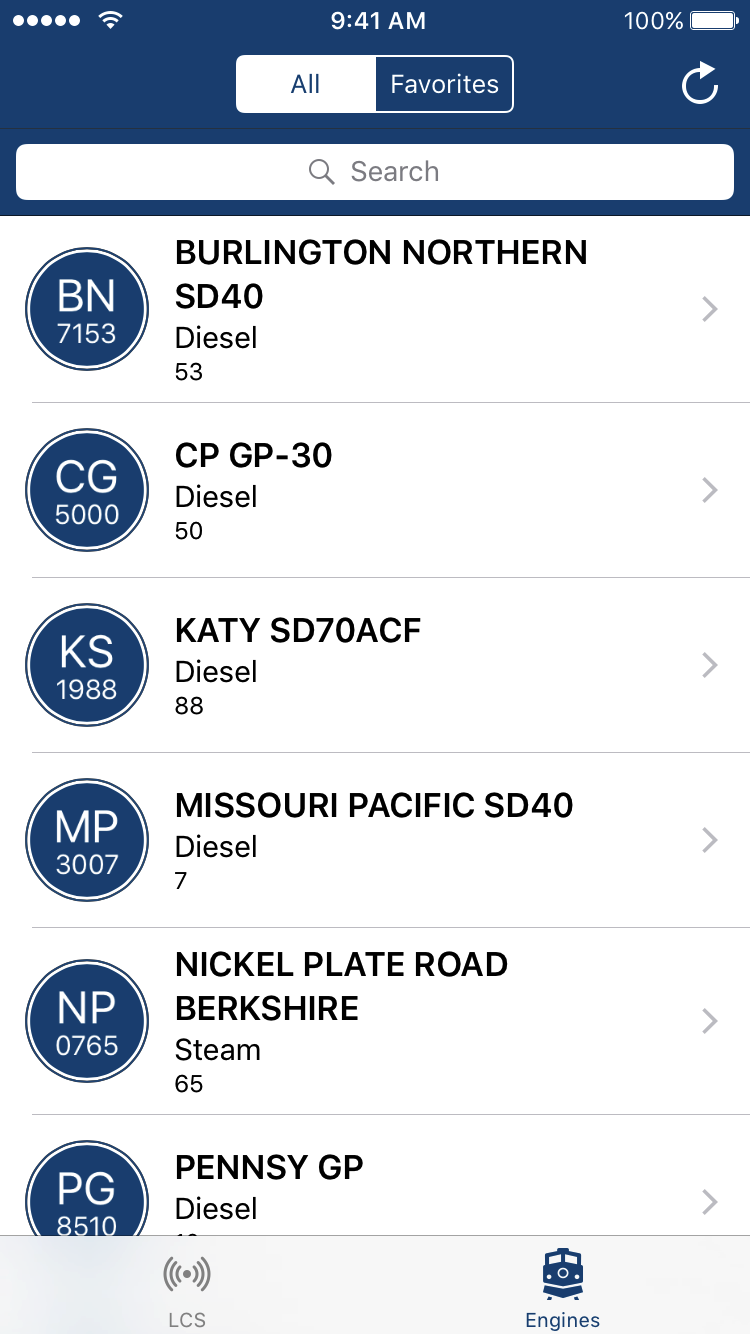
1. Select an engine
Lionel Legacy engines are imported from your Lionel Legacy Base.
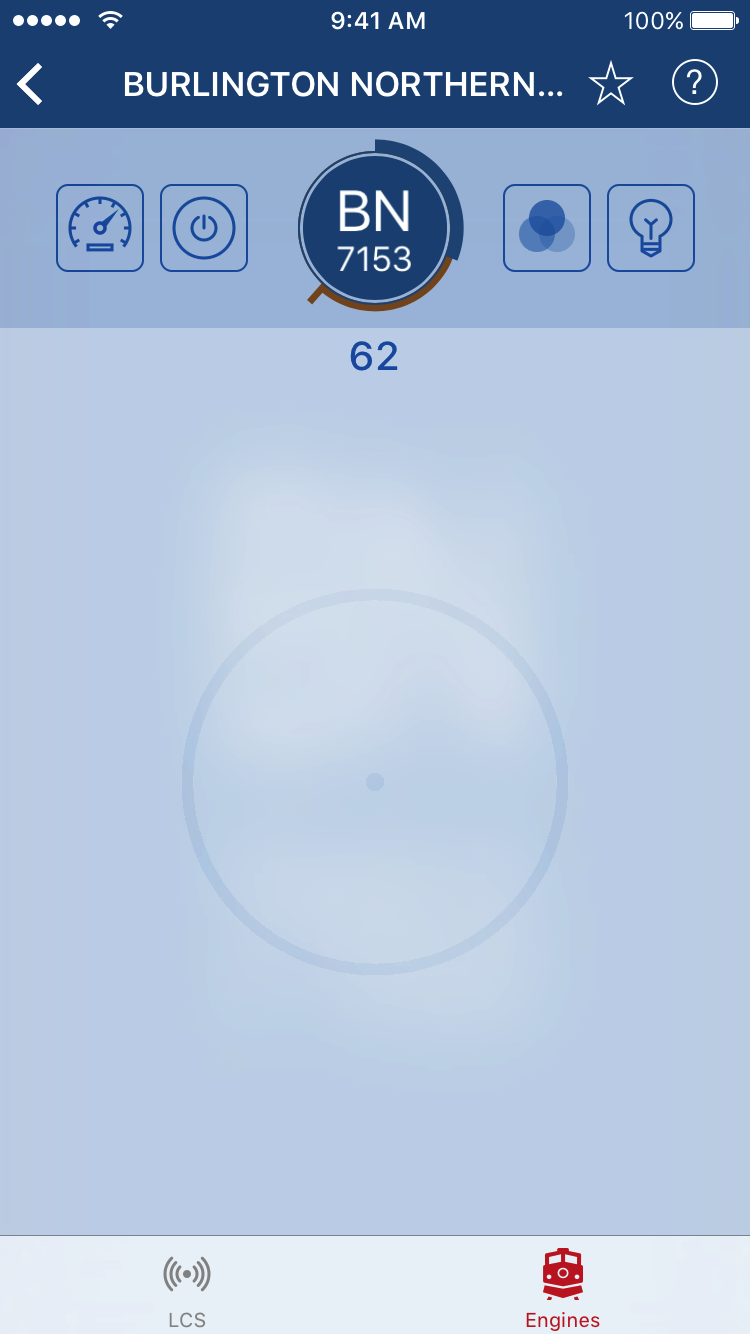
2. Tap the circular speed graph button

You can tap the speed graph button at any time to change the engine's style.
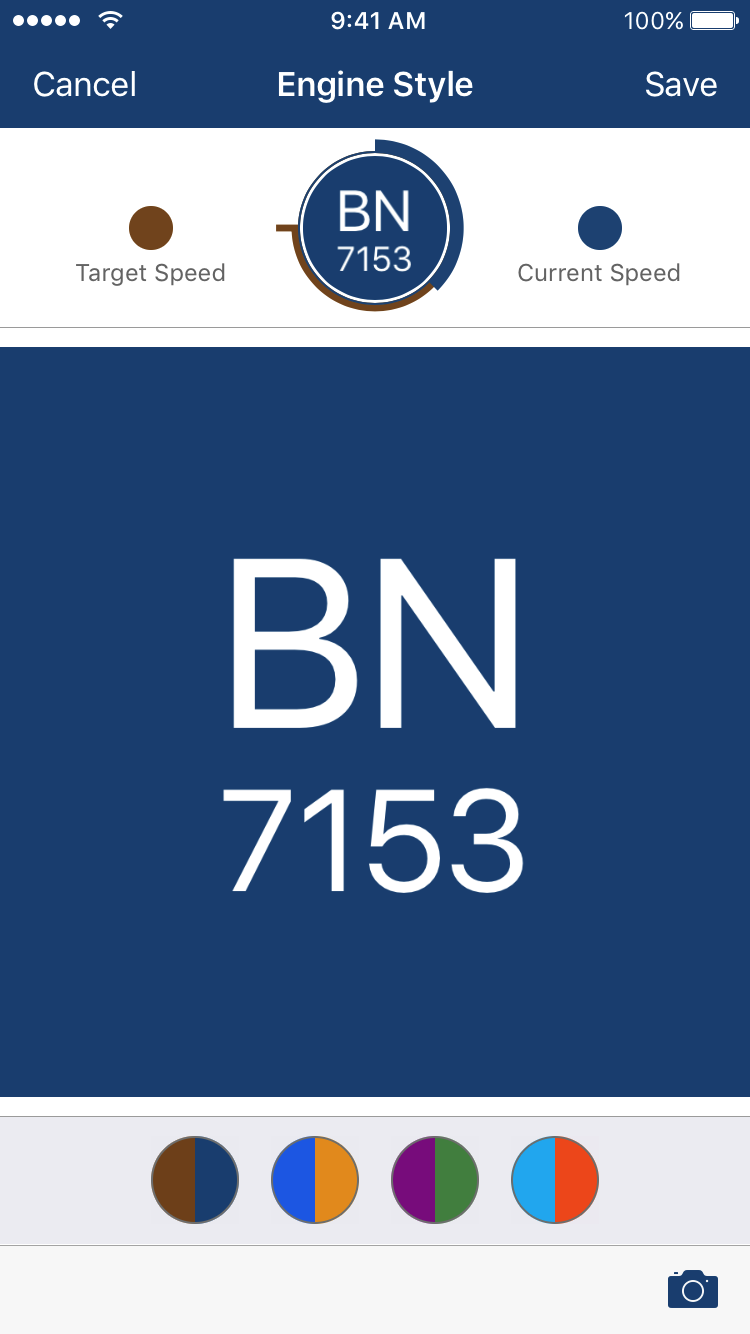
3. Change the engine's style
Option 1 (recommended)
Tap the camera button to choose a photo from your photo library or to take a new photo.
Option 2
Change the color of the app-generated image to one of four predefined colors.

4. Change the speed graph colors
The app calculates four speed graph colors based on dominate colors found in the
selected image.
Tap the Save button and you're done.